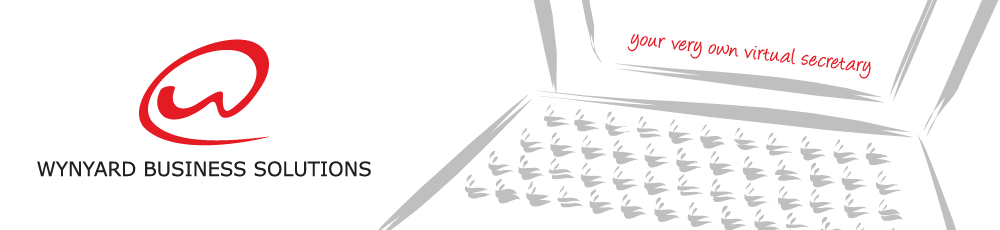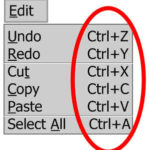I have seen many speakers, read many articles and heard many ideas on how best to motivate team members. There are so many opinions and ideas with different steps and methodologies that it is easy to lose focus on what is important, the team member!
Unfortunately, there is no “one way fits all” approach to motivating team members. But there are the five key factors you need to take into account if you want your efforts to have an impact.
1. Make It Personal
A cookie cutter approach to rewarding or motivating your team will not work. Every one of your team members has different dreams, goals and reasons for coming to work. For some a hand written note from the CEO will mean the world, for others only cash will do. Get to know your team. Find out what makes them tick. What hobbies do they have? What does their family need? What can you get for them that they would love but can’t get themselves?
Money is not always the answer. In fact, it is frequently not the best motivator. A lot gets taken in tax, it just becomes money in their bank account and nothing special. There also comes a time when people have enough money. Find out what hits their hot buttons and then hit it!! (Repeatedly if you can and if they deserve it!)
2. Do It In The Right Location
Some people love the spotlight. Nothing would make them feel better than to be up on stage in front of the entire company receiving rapturous applause for a job well done. For other people, this would be their idea of hell. They just need a little bit of acknowledgement from one or two of “the right” people and that is all they need. Again, you need to know the personality of your team member to acknowledge them in the right location.
3. Make It Worthwhile
If the effort to motivate is not worthwhile, you will find you have in fact DE-motivated them. When I started in the IT industry, I had worked hundreds of hours overtime on a particular long term project and then got a bonus that worked out being 2 cents an hour. The bonuses were the joke of the office. If they had given us and extra 3 days of annual leave it would have cost them the same and we would have been thrilled. One of my coaching clients said, “I can’t bear the thought of getting another movie ticket for doing a good job. It is such a waste.”
Sometimes the “token gesture”, while well-meaning and with good intent, does more harm than good. Make sure that what you are doing is worthwhile for the team member and not just going through the motions.
4. Link It To Behaviour
Ultimately you are motivating your team to get them to repeat certain behaviours. So if you are having a conversation with them and CEO about what a great job they have done, the sales results they have generated or the completion of a project, make sure they associate the conversation or reward with the behaviour. It is very much like Pavlov’s Dogs. You want the behaviour related to the award so that they repeat the behaviour.
5. Make It With Pride
For many people, receiving an acknowledgement is about the emotion of the situation and not any physical reward. Many managers have handed out rewards, bonuses and even pay rises like Santa throwing lollies to crowds of children. “Here’s one for you and one for you and one for you…..”
Make it special. Make it really count for your team. They need to feel loved and appreciated and have pride in their accomplishment.
6. Do It
Motivate your team however you can. Don’t worry if you get it wrong. For many people the fact that you are trying something is enough. But do something. Do not believe for a moment that they salary or wage is enough. You need to do something extra to keep them fired up and with a sense of loyalty and belonging.
Typically, saying “Thank You” and acknowledging their efforts and results will make a huge difference. So even if you are restricted financially and can’t do anything special for the team you can at least acknowledge their work and what it means to you and the company’s overall results.
The reality is that you cannot motivate anyone on your team. Motivation is up to them. It is something that only the individual can do. All you can do is create the circumstances in which they are most likely to remain positive and driven to get the results you are after. Get to know your team. Find out what they like and what energises them, as individuals and as a team. Something as simple as a team BBQ could do wonders.
Whatever you chose, stop thinking about it and do it.
Thanks to Warwick Merry for contributing this article for our blog.
Warwick Merry is the Get More Guy, an expert in how to Get More results. He is also the Co-Founder of The Exhibiting and Sponsorship Institute. For further information visit www.warwickmerry.com or www.EASInstitute.com