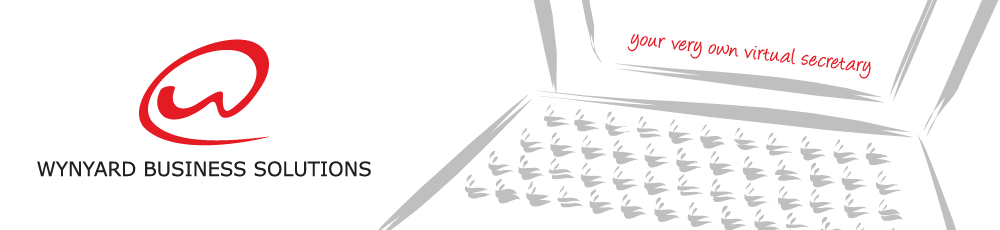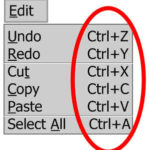You glance up at the clock and wonder where the time has gone and then you realise that you did not achieve as much in your day as you would have hoped. This is a common scenario for small business owners. We wish we had more hours in the day to accomplish our workload; however the good news is that we do. Here are our top 10 ways we have found we can get more time in our day.
1. Reduce your hours
You might think this sounds a little odd but in truth, if you shorten your workday you will soon find you accomplish just as much as you did before and more. Reducing your hours will force you to focus more on the work that needs to be done and less on the other non-essential tasks which can chew up your time.
2. Know your strengths
No two people are the same and we all have certain times of the day when we perform at our best. Some people are naturally early birds and work best in the morning, others tend to find they work better later in the day. Work around your own schedule to get the most out of your working day.
3. Plan your phone calls ahead of time
Making telephone calls can be timewasting, particularly when the call can easily go off topic. Before you make a call, take a minute to jot down the main points you want to get across and try not to veer too far off course.
4. Use a VA
You have probably discovered this already but the simple fact of the matter is that you can’t do it all. You try; you drop a ball or two, miss deadlines and get stressed. Using a Virtual Assistant (VA) in certain parts of a business can really save time and money, particularly when that area is not particularly one of your strengths.
5. Centralise your social media
Centralising your social media such as Linked In, Twitter and Facebook through Hootsuite is a great way to avoid time wasting sessions on social media pages while you are at work. There is nothing wrong with browsing pages and socialising but save the non-essential work stuff for your downtime.
6. Get mobile
There is a reason that Smartphones and tablets are so popular – they allow business owners to work from wherever they happen to be. Familiarise yourself with some of the latest gadgets on the market and identify which ones will work for you when you are out and about.
7. Minimise meetings
Similar to phone calls, plan your meetings ahead of time. Know what you are going to say and try to stay on topic. Only schedule meetings that are crucial to your business growth, and limit the number of meetings that you attend.
8. Pick your hour
Determine one hour each day in which you are not to be interrupted. Turn off the phone, switch off the social media and just do it. You will soon find that you achieve more in that one hour than you do in any other hour out of your day helping you to get ahead.
9. Be prepared to take notes
The best ideas really do come when you are not expecting them. For this reason we advise you to jot them down in a notebook (either paper or electronic) so you can pay them the proper attention they deserve when you are in full work mode.
10. Just say no
When you are busy, sometimes it is best to just say no. You don’t have to do something just because someone asks you to. Learn to only accept the tasks which are most beneficial to your business and require your particular core strengths. Being overworked will not do you or your business any favours at all.
Start small. Pick two or three ideas which appeal and try them out. Soon you will start to see that time can really be on your side allowing you to create that work/life balance that all small business owners set out to achieve.
Thanks to Heather Bienefelt of Integrated Consulting Solutions contributing this article for our blog.
“Leveraging Your Time: The Top 10 Ways Small Business Owners Can Get More Time in a Day‘ was first posted on Integrated Consulting Solutions Blog.
 Integrated Consulting Solutions (ICS) specialise in taking the pain out of the certification process, reducing the paperwork, and giving you a system that’s guaranteed to get you certification fast and cost effectively, so you can go on and grow your business.
Integrated Consulting Solutions (ICS) specialise in taking the pain out of the certification process, reducing the paperwork, and giving you a system that’s guaranteed to get you certification fast and cost effectively, so you can go on and grow your business.
For a free no obligation consultation to assess how compliant your system already is
Visit ICS Website at www.iconsultingsolutions.com.au or CALL on 1300 132 745.