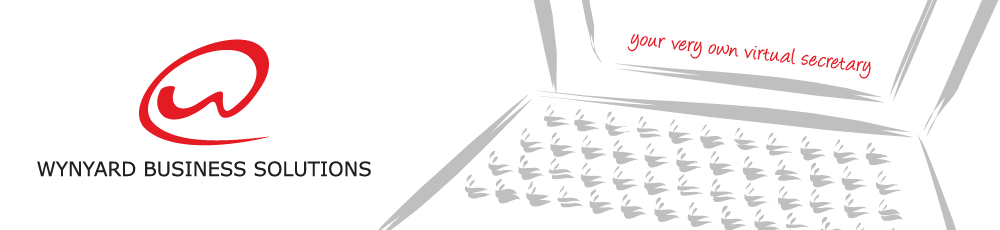Recently I attended the 5th annual Australian Virtual Assistant Conference (AVAC 2014), which was in Brisbane this year, and I’m grateful I did. I have been privileged enough to attend every AVAC, and like previous years it was a jam packed 2-days full of info; the organisers did a great job.
Like every conference/seminar you come away with long lists of ideas and things you should be doing, and want to be doing. Over the years I have discovered that if you try to do everything you learn, or works for others, there is no time for actual business, so you need to determine what works for you, and implement/try one thing at a time.
While I learnt a lot, here are some of the key things I was reminded of or learnt at AVAC that I have/can put into action straight away:
- It’s the small things that make a difference – start small and add things as you go, you don’t have to do it all at once – Kaizen Exercise Physiologists
- Take time to enjoy your food; and “Do it Now”, don’ keep putting things off until everything is perfect, this will help reduce stress – Happy Healthy Groovy
- ‘Spend less than you earn, borrow less than you can afford’; and put a some away for an emergency – On Your Own Two Feet
- Own your brand/brand colour and communicate your message consistently – Sassy Branding
- Remove ‘Yeah but’ and ‘I know’ from your vocabulary; and Write down ‘BIG’ dreams, link personal and business dreams, and then break the BIG dreams down into achievable dreams, i.e. break 10 year dream into 1 year dream – Warwick Bidwell
- Make sure every page of your website has a ‘Call to Action’ and if you don’t already, check your Google Analytics regularly and learn how to decipher them – Paul Barrs
- Communicate regularly with Facebook, Newsletters & Website and get people off Facebook to your Website/Mailing List – Natalie Alaimo
- Take 5-15mins every 1 ½ hours away from your PC to relax and reset, and empty your emotional garbage every day – Creative Evolution
- Removing ‘emotional’ clutter unless it can be used, can free up space for better things, click to watch TED Talk – Less is More – Clutter Rescue
- Learn your numbers – Do you know your true hourly rate? Bring value to your clients in the packages you offer – Southern Cross Accounting
- Turn off all new message alerts, and allocate 4 times a day to check email, this will allow you to focus on the task at hand – Taming the E-mail Tiger
- Allow your brand to reflect the real you, not an online version of yourself. Repurpose your content – i.e. social posts become blogs, blogs newsletters etc – Cas McCullough
- We learnt about 53 Cool Tech Tools, of the ones I aren’t already using I’m going to investigate: Evernote, Cam Scanner, Prezi and Houzz – Two Cents Group
- Most importantly I learnt I need to be aware of what’s going on around me, i.e. stop using my phone while walking the streets – Phil O’Brien
If you ever have the chance to listen to any of these speakers, I recommend you do.
The best part of the conference is networking with other VAs, you have the opportunity to make great friendships, and pick up some great tips on how others handling different things. Networking is important for business whether it be with people in the same industry or other industries.
Already looking forward to AVAC 2015 –bring on March 2015 – if you’re a VA it’s time to start saving now.